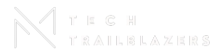Kanban for DevOps: How to Use Kanban to Improve Your DevOps Pipeline
In the fast-paced world of software development, continuous delivery and integration (CI/CD) have become essential for organizations to stay ahead of the competition. DevOps, a set of practices that combines software development (Dev) and IT operations (Ops), aims to streamline the software delivery process by breaking down silos and fostering collaboration between teams. Kanban, a lean management method, can be seamlessly integrated into DevOps to further enhance the efficiency and effectiveness of the CI/CD pipeline.
Understanding Kanban: Visualizing Workflows
Kanban, derived from the Japanese word for “signboard” or “signal,” is a visual approach to managing workflows that emphasizes continuous improvement and adaptability. It employs a Kanban board, a physical or digital board that displays cards representing tasks or work items. These cards are arranged across columns that represent different stages of the workflow, such as “To Do,” “In Progress,” and “Done.”
Benefits of Kanban for DevOps
Kanban offers several benefits for DevOps teams:
- Visualizes the Work in Progress (WIP): The Kanban board provides a clear and concise overview of the entire workflow, allowing teams to easily identify bottlenecks and potential issues.
- Limits WIP: Kanban emphasizes setting WIP limits for each stage of the workflow. This helps to prevent overloading the system and ensures that tasks receive the attention they deserve.
- Promotes Continuous Improvement: Kanban encourages regular feedback loops and continuous improvement cycles, allowing teams to identify and implement process improvements over time.
- Adapts to Change: Kanban is a flexible method that can easily adapt to changing requirements and priorities. This makes it well-suited for the dynamic environment of DevOps.
Integrating Kanban into DevOps Pipelines
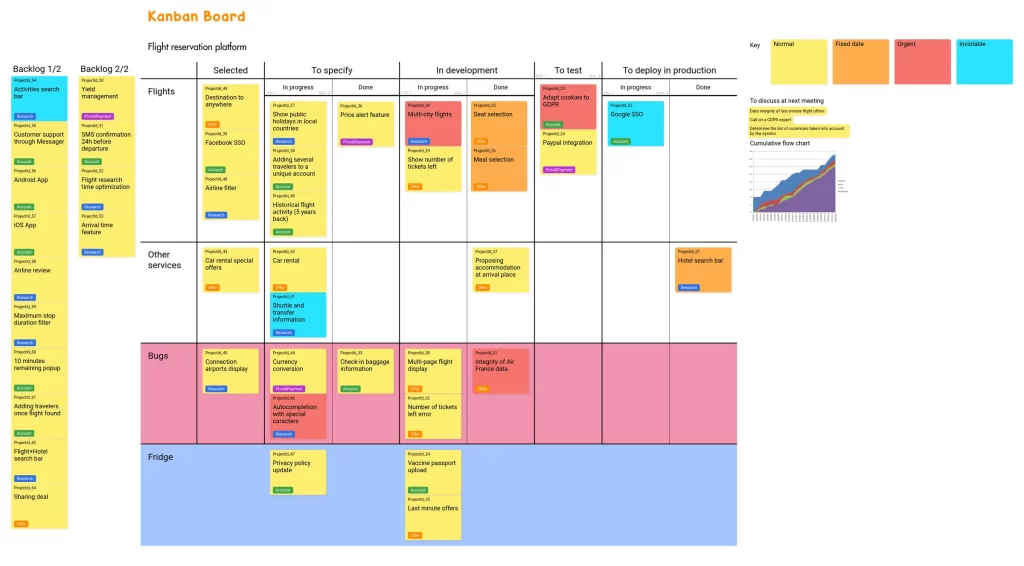
Integrating Kanban into DevOps pipelines involves several steps:
- Map the DevOps Workflow: Identify the different stages of the DevOps pipeline, such as planning, development, testing, deployment, and monitoring.
- Create Kanban Cards: Create cards for each task or work item that needs to be completed. Include relevant information on the card, such as the task description, priority, and owner.
- Establish WIP Limits: Determine appropriate WIP limits for each stage of the workflow. This will help to prevent overloading the system and ensure that tasks flow smoothly.
- Implement Kanban Boards: Create Kanban boards, either physical or digital, to represent the workflow stages. Arrange the cards accordingly and track their progress.
- Introduce Feedback Loops: Establish regular feedback loops to identify and address any issues or bottlenecks in the pipeline. Use this feedback to continuously improve the process.
Kanban on Recent News Headlines:
Kanbanize Announces New Integrations with Popular Business Tools (October 4, 2023) Kanbanize, a leading Kanban project management software provider, today announced new integrations with several popular business tools, including Jira, GitHub, and Zendesk. These integrations will help Kanbanize users to streamline their workflows and improve their productivity.
New Study Shows Kanban Can Improve Software Development Teams (September 27, 2023) A new study by the University of California, Berkeley, has found that Kanban can improve the performance of software development teams. The study found that teams that used Kanban were able to deliver software more frequently and with fewer defects than teams that did not use Kanban.
Real-Time Use Cases of Kanban in DevOps
Feature Delivery
In the fast-paced world of software development, delivering new features quickly and reliably is crucial for organizations to stay competitive. Kanban can be effectively utilized to manage the flow of features from ideation to deployment, ensuring that high-priority features are delivered on time without compromising quality.
Scenario:
A development team is working on a new e-commerce platform that requires continuous feature delivery to meet customer demands and stay ahead of competitors. The team adopts Kanban to manage the feature delivery process:
- Kanban Board Setup: The team creates a Kanban board with columns representing different stages of the feature delivery pipeline, such as “Backlog,” “In Development,” “Testing,” and “Deployment.”
- Feature Prioritization: Features are prioritized based on their business value and customer impact. High-priority features are placed at the top of the “Backlog” column.
- WIP Limits: WIP limits are set for each stage to prevent overloading the system and ensure that each feature receives the attention it deserves.
- Continuous Flow: As features progress through the pipeline, their status is updated on the Kanban board. Regular feedback loops are implemented to identify and address any bottlenecks.
Benefits:
- Focused Delivery: WIP limits ensure that the team focuses on delivering high-priority features without being overwhelmed by multiple tasks.
- Reduced Cycle Time: The visual nature of Kanban helps identify and resolve bottlenecks, reducing the overall feature delivery cycle time.
- Improved Quality: By focusing on a limited number of features at a time, the team can ensure that each feature is thoroughly tested and meets quality standards.
Testing and Release
Testing is an integral part of the software development process, ensuring that features are free of bugs and meet user expectations. Kanban can streamline the testing and release process by prioritizing testing tasks and ensuring that they are completed efficiently before deployment.
Scenario:
A development team is working on a new mobile app and is utilizing Kanban to manage the testing and release process:
- Test Case Management: Test cases are created and assigned to testers as cards on the Kanban board.
- Priority Testing: High-priority test cases are placed at the top of the “Testing” column to ensure they are executed first.
- Defect Tracking: Defects identified during testing are documented as sub-tasks on the corresponding test case cards.
- Release Readiness: Once all test cases are marked as “Passed” and defects are resolved, the feature is considered ready for deployment.
Benefits:
- Prioritized Testing: Kanban ensures that critical test cases are prioritized and executed promptly, reducing the risk of releasing buggy features.
- Efficient Defect Management: Defects are tracked and addressed in real-time, preventing them from delaying the release process.
- Controlled Deployment: Kanban helps ensure that features are only deployed once they have passed rigorous testing, minimizing the risk of introducing defects into production.
Infrastructure Management
Infrastructure management is a crucial aspect of DevOps, ensuring that the underlying infrastructure is scalable, reliable, and supports the evolving needs of the application. Kanban can be applied to manage infrastructure provisioning and configuration tasks, ensuring that infrastructure changes are implemented smoothly and reliably.
Scenario:
A DevOps team is managing the infrastructure for a cloud-based application and is using Kanban to streamline infrastructure changes:
- Infrastructure Change Requests: Infrastructure change requests are created as cards on the Kanban board.
- Change Prioritization: Changes are prioritized based on their impact on the application and urgency.
- Change Implementation: Changes are implemented in a controlled manner, following defined procedures and rollback plans.
- Post-Change Monitoring: The impact of changes is monitored to ensure that the infrastructure remains stable and performant.
Benefits:
- Reduced Risk: Kanban helps prevent unplanned downtime and service disruptions by ensuring that infrastructure changes are carefully planned, implemented, and monitored.
- Improved Agility: Kanban enables faster and more responsive infrastructure changes, allowing DevOps teams to adapt to changing application demands.
- Increased Reliability: By enforcing rigorous change management practices, Kanban contributes to a more reliable and stable infrastructure.
These real-time use cases demonstrate how Kanban can be effectively integrated into various aspects of the DevOps pipeline, from feature delivery to testing and infrastructure management. By leveraging Kanban’s visual and lean principles, DevOps teams can achieve greater efficiency, reduce risks, and deliver high-quality software products with increased agility.
Successful Kanban implementations
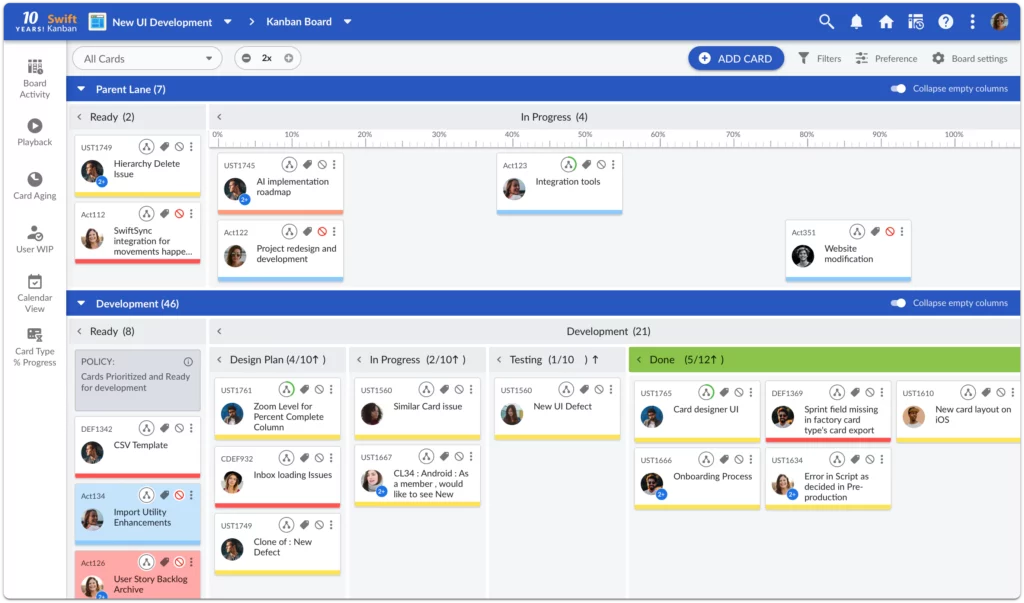
Kanban has been successfully applied in various industries and organizations worldwide, ranging from technology giants to small startups.
Technology Companies:
- Google: Google utilizes Kanban boards to manage various aspects of its software development process, including product development, bug fixing, and release management.
- Spotify: Spotify employs Kanban to streamline its release process and ensure that new features are delivered quickly and reliably to its millions of users.
- GitHub: GitHub uses Kanban to manage its issue tracking and development workflow, enabling its team to effectively handle the vast amount of user feedback and contributions.
Manufacturing and Supply Chain:
- Toyota: Toyota, the pioneer of lean manufacturing, has incorporated Kanban into its production system, optimizing inventory management and just-in-time delivery.
- Amazon: Amazon utilizes Kanban to manage its vast logistics and fulfillment network, ensuring that products are efficiently shipped to customers worldwide.
- Harley-Davidson: Harley-Davidson has implemented Kanban to streamline its motorcycle manufacturing process, reducing lead times and improving overall efficiency.
Finance and Banking:
- Capital One: Capital One has adopted Kanban to manage its credit card application and approval process, resulting in faster processing times and improved customer satisfaction.
- Barclays: Barclays Bank uses Kanban to manage its project portfolio, ensuring that high-priority projects receive the necessary resources and attention.
- HSBC: HSBC has implemented Kanban to streamline its IT service desk operations, improving response times and resolution rates.
Software Development Tools:
- Jira: Jira, a popular project management tool, offers integrated Kanban boards, enabling teams to manage their workflows visually and efficiently.
- Azure DevOps: Azure DevOps, a comprehensive DevOps platform, includes Kanban boards that can be tailored to various project needs and methodologies.
- LeanKit: LeanKit, a dedicated Kanban tool, provides a range of features for managing Kanban boards, visualizing workflows, and tracking progress.
Major Kanban development tools:
Jira: Jira, a popular project management tool, offers integrated Kanban boards that can be tailored to various project needs and methodologies. It provides a comprehensive set of features for managing workflows, tracking progress, and collaborating with team members.
Azure DevOps: Azure DevOps, a comprehensive DevOps platform, includes Kanban boards that can be seamlessly integrated into the CI/CD pipeline. It offers powerful features for automating tasks, managing dependencies, and visualizing the flow of work.
LeanKit: LeanKit, a dedicated Kanban tool, provides a user-friendly interface for creating and managing Kanban boards. It offers a range of features for customizing boards, tracking metrics, and generating reports.
Kanbanize: Kanbanize is another popular Kanban tool known for its powerful workflow automation capabilities. It enables users to automate tasks, create custom rules, and trigger notifications based on specific events.
Monday.com: Monday.com is a versatile project management tool that includes Kanban boards as one of its many features. It offers a drag-and-drop interface, customizable views, and integrations with various third-party tools.
ClickUp: ClickUp is a comprehensive project management platform that offers Kanban boards alongside various other project management tools, such as task management, time tracking, and mind mapping.
Asana: Asana is a popular task management tool that also includes Kanban boards. It provides a user-friendly interface, powerful search capabilities, and integrations with various third-party tools.
Trello: Trello is a popular Kanban tool known for its simplicity and ease of use. It uses a card-based system for managing tasks and offers a variety of customization options.
Meistertask: Meistertask is a Kanban tool that emphasizes security and data protection. It offers two-factor authentication, data encryption, and compliance with various privacy regulations.
Paymo: Paymo is a Kanban tool that integrates task management with billing features. It allows users to track time spent on tasks, generate invoices, and manage client payments.
Hive: Hive is a Kanban tool that combines task management with collaborative note-taking. It allows users to create and share notes alongside tasks, facilitating team communication and collaboration.
Sciforma: Sciforma is an enterprise-level project management platform that includes Kanban boards. It is designed for large organizations and offers advanced features for portfolio management, resource allocation, and risk management.
Kanboard: Kanboard is an open-source Kanban tool that is free to use and self-host. It is a lightweight tool with a user-friendly interface and offers basic features for managing Kanban boards.
Zoho Project: Zoho Project is a project management tool that includes Kanban boards. It offers a drag-and-drop interface, customizable views, and integrations with other Zoho products.
Toggl Plan: Toggl Plan is a project management tool for small teams that offers Kanban boards. It is known for its simplicity and focus on time tracking and task prioritization.
Easy Projects: Easy Projects is a project management tool that includes Kanban boards alongside various other project management tools, such as task management, time tracking, and Gantt charts.
Conclusion
Kanban, a lean and adaptable work management system, has emerged as a powerful tool for organizations seeking to enhance efficiency, reduce waste, and achieve continuous improvement. Its ability to visualize workflows, limit work in progress, and foster collaboration makes it an ideal choice for companies operating in today’s dynamic and demanding business environment.
The real-world use cases of Kanban in various industries and organizations demonstrate its versatility and effectiveness. From streamlining feature delivery and testing to managing infrastructure changes and optimizing manufacturing processes, Kanban has proven its ability to transform workflows and improve outcomes.
The benefits of Kanban extend beyond its immediate impact on productivity and efficiency. By promoting continuous improvement and adaptability, Kanban empowers organizations to embrace change, respond to market shifts, and stay ahead of the competition.
As companies increasingly seek ways to optimize their operations and achieve sustainable growth, Kanban stands as a compelling choice. Its simplicity, flexibility, and proven track record make it a valuable addition to any organization’s toolkit. Embracing Kanban principles can pave the way for a more efficient, adaptable, and successful future.
For more mindblowing Tech Insights and News Updates; Subscribe 10 Free AI Tools to Supercharge Your Tech Startup